Parents' Evening System
Technical Support for Parents' Evening
Please can you check the list below to ensure you are ready to successfully connect to your appointments for Parents’ Evening. You have received an email from School Cloud with a link to connect to your appointments.
-
You have a device such as a mobile phone, IPad or Laptop with a camera and microphone.
-
When using an internet browser please use Google Chrome.
-
If using an Android phone please use the Google Chrome App.
-
Please log in and be ready at least 10 minutes before your first appointments begins.
Click here to Download Technical Support Guide for School Cloud
Click here to See a Parents Guide on How to attend appointments over video call
Click here to See a guide to Help troubleshoot Video issues
Please note that appointments are limited to 5 minutes and will disconnect automatically after this time.
Being a video appointment please ensure you are prepared in advance including being familiar with logging in etc. and that you are in appropriate surroundings in order to have a professional and purposeful conversations about your child’s progress.